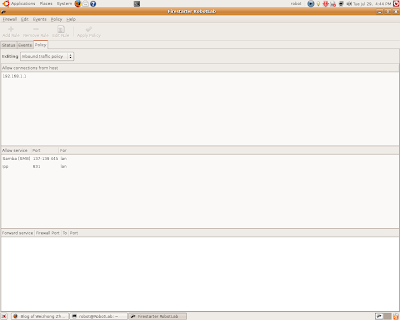 The following procedures to share your internet connection and printer in your local network with Ubuntu as the server
The following procedures to share your internet connection and printer in your local network with Ubuntu as the server1. Hardware, two network cards for the server, assuming one is eth0 for connecting the outside(IP address is assigned by your ISP, Net mask and DNS should also be provided), eth1 (IP address can be assigned as 192.168.1.1) for connecting the local network, one hub to connect the local computers.
2. Make sure your hardwares are connected well, first the server can be connected to the internet, then use ping command to test whether the clients are connected to the server or not.
.
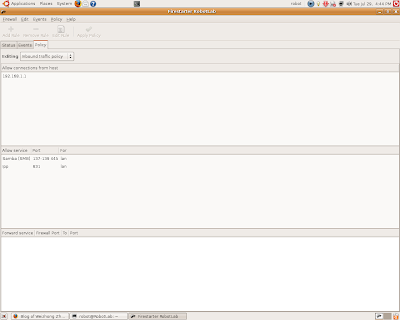
3. Use firestarter to configure the server to make the dhcp, printer service(different in windows and (Port 631) unix) ports open to the local network.
4. On the server, start dhcpd daemon, start cupsd daemon.
5. Configure the client computers as dhcp to use the internet, use CUPS (For Unix only, for windows, use the control panel to add the printer by searching the local network).

No comments:
Post a Comment